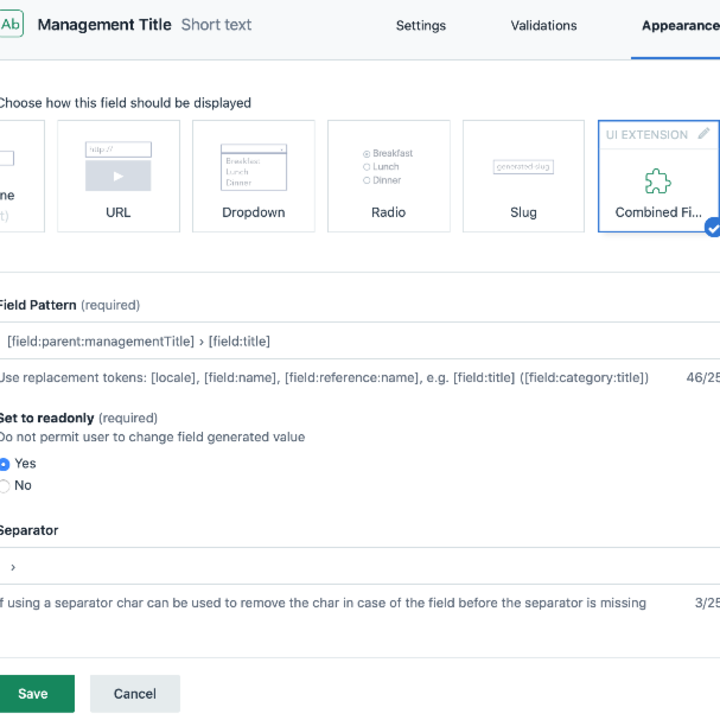
Contentful Combined Field
This project is based on Contentful UI extensions that are already deprecated for some time. It may still work but it's better to find a similar alternative that is using the App framework.
The Combined Field is a simple UI extension for Contentful CMS that provides a more enhanced way to deal with text fields that are built with dynamic information. This can be relevant on situations you want a taxonomy and you want to automaticaly define the title based on the parent.
Overview
The extension has the following features:
Generate a dynamic text field based on a pattern defined for each Content Model
Requirements
Contentful CMS account with permissions to manage extensions
Download and installation instructions on GitHub https://github.com/pauloamgomes/contentful-combined-field